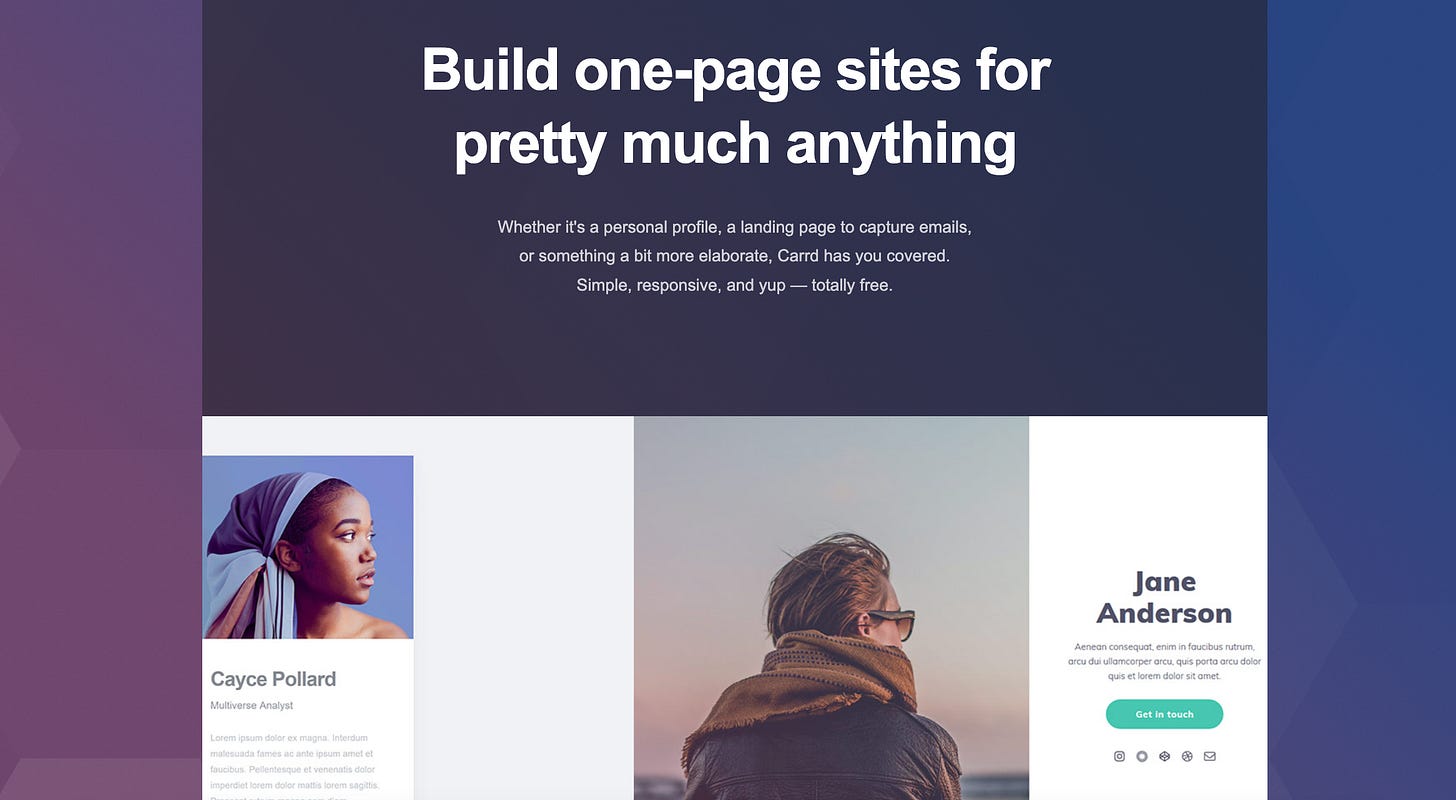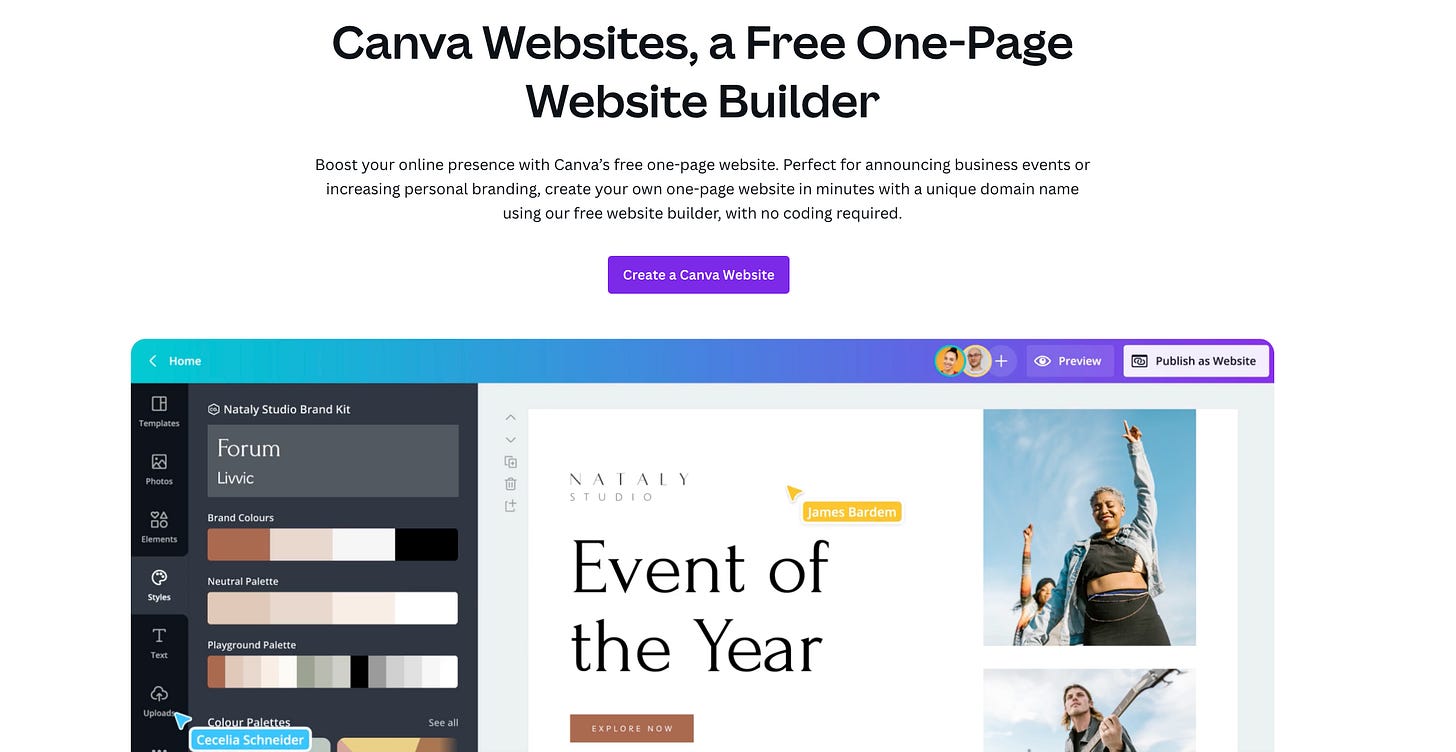How to Show Your Work | Pt. 2
Let's take a minute to learn how to create your first website in a day.
As a digital and design strategist, if you want to establish a strong digital presence online, get paid for services, build a brand/business, etc. I’m going to always say that you need a personal website that promotes your personal brand statement and service offerings.
Don’t have a personal brand statement yet? I got you. Check out last week’s newsletter where I walk through step by step how to create your own.
Yet, even with my years of experience, I still understand that building a website can be time-consuming, confusing, and also expensive. What if I told you there was to create a starter one-page website in less than 24 hours for free without knowing any code? Yes, there is a way! Let’s dive in.
Get Started With These Steps:
Step 1: Choose your preferred platform
In future newsletters, I’ll talk about popular website platforms like Squarespace, WordPress, Webflow, etc. But my goal for today is to share how you can build a starter one-page website fast and cost-effective with no coding skills required.
Let’s dive into these 3:
About.me is known for its personal landing pages. If you want to create a free simple, one-page site to showcase your personal brand, I recommend this being a great place to start. Use about.me as a one-stop-shop to your social media, email, blog, resume, and more. Many freelancers, creatives, and job seekers use this platform to show their work and connect with clients or employers.
Carrd is another free landing page builder that allows users to create simple, one-page websites for personal or business use. Since Caard is also a no-code platform, it's a quick and inexpensive way for individuals and businesses to establish their online presence. Carrd has more templates to choose from, so if you want more design options based on your site goals, I would go with Carrd.
Many people know Canva of being a graphic design tool for logos, flyers, social media content, and more. However, did you know Canva can now build websites?
Using Canva’s free one-page website templates, you can build a site for your personal brand or business with their free drag-and-drop website builder. Canva has many templates to choose from so no need to start from scratch; however, using Canva may take longer than About.me or Carrd due to the amount of customization options. Yet, if you have a lot of content to share, time to learn and explore, and a desire for the most razzle-dazzle, Canva would definitely be my choice.
Step 2: Secure your domain name(s)
Disclaimer: This step is not free; however, you technically don’t need it to create a website using the options in Step 1. It’s important though! Keep reading to find out why.
—
After you read this newsletter, purchase a domain name for your brand or simply first name + last name from Google Domains or GoDaddy.
What is a domain name? A domain name is what people type in to access a website (ie: google.com). This is an important step (yes, even if you decide to not use it yet) because you want to claim your name on the web before someone else does.
Since domain names have a yearly renewal fee, once a domain name is claimed, the only opportunity you’ll have to purchase if: (1) the owner forgets to renew it (2) the owner decides to sell, and most of the time it’s for a higher cost than the original price.
Note: I strongly recommend you do not purchase a domain name directly from a website platform (Squarespace, Wix, etc.). Purchasing it on a domain site like the two examples above gives you full control.
Step 3: Create a short link to customize
When you publish the free version of your site using the platforms in Step 1, you will automatically have the platform’s domain name linked to your site. You’re required to upgrade to the ‘Pro’ version to connect your purchased domain in Step 2.
Although, if you’re not ready to upgrade yet, there’s a workaround —- bit.ly.
Bit.ly is a URL-shortening service that will allow you to customize a link for free.
Watch this quick video from Every Bit Helps to get you set up. Now you can easily share a memorable link with your audience with or without your linked domain name. Bit.ly also tracks your analytics, allowing you to understand how many people visit your site and where your audience is coming from.
Note: If possible, I recommend you upgrade to the pro version to connect your own domain name. It’s good for SEO (the ability for your name/brand to show up in search results) and establishes credibility. Carrd is $19 for the entire year, but About.me and Canva are less than $13 a month.
Now that you have your personal brand statement and a place to show your work online, let’s focus on the most important part: your community. Look out for pt. 3 next week!
What are your favorite personal brand sites? Leave a comment to let me know!
![[K.I.M.] in a Minute](https://substackcdn.com/image/fetch/$s_!KNBS!,w_80,h_80,c_fill,f_auto,q_auto:good,fl_progressive:steep,g_auto/https%3A%2F%2Fsubstack-post-media.s3.amazonaws.com%2Fpublic%2Fimages%2F1a14181a-6233-4a11-b126-ae2f8b245b3f_800x800.png)
![[K.I.M.] in a Minute](https://substackcdn.com/image/fetch/$s_!aEoM!,e_trim:10:white/e_trim:10:transparent/h_72,c_limit,f_auto,q_auto:good,fl_progressive:steep/https%3A%2F%2Fsubstack-post-media.s3.amazonaws.com%2Fpublic%2Fimages%2F8c716011-4ed5-47f0-a14c-9191298c75a2_1512x650.png)

![[K.I.M.] in a Minute](https://substackcdn.com/image/fetch/$s_!KNBS!,w_36,h_36,c_fill,f_auto,q_auto:good,fl_progressive:steep,g_auto/https%3A%2F%2Fsubstack-post-media.s3.amazonaws.com%2Fpublic%2Fimages%2F1a14181a-6233-4a11-b126-ae2f8b245b3f_800x800.png)